
August 24, 2018
Gmail is one of those services it seems like everyone in the world uses, because it’s easy and it’s free. It’s been around for 14 years, and maybe you’ve grown to like the way it looks and works.
This means it should come as no surprise that, when Google started rolling out Gmail’s new redesign recently, some people were up in arms.
After all, if ain’t broke, don’t fix it. Gmail worked just fine last month, so if you’re a little off-put by the new design and the icons on that new right rail, there’s good news: you can go back. PhillyVoice has put together a handy, four-step guide to returning to simpler times.
This is what you’ll need to do:
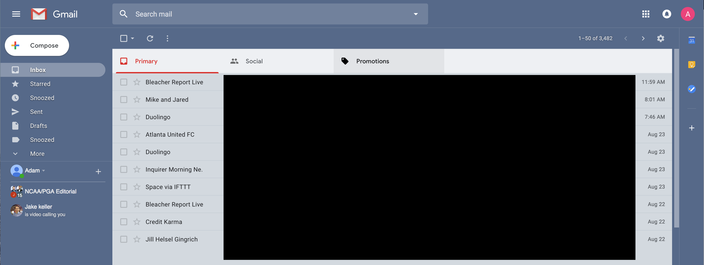
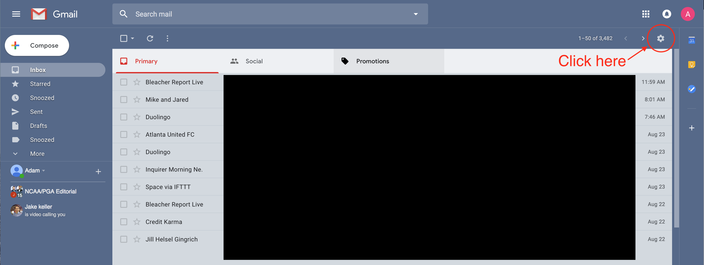
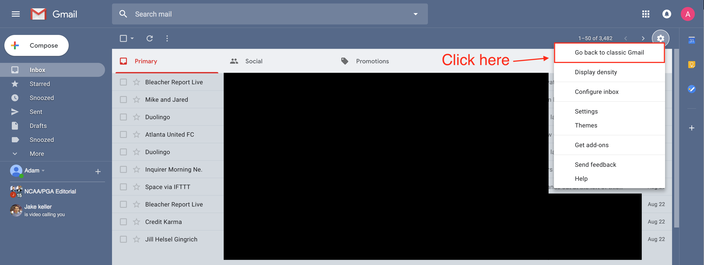
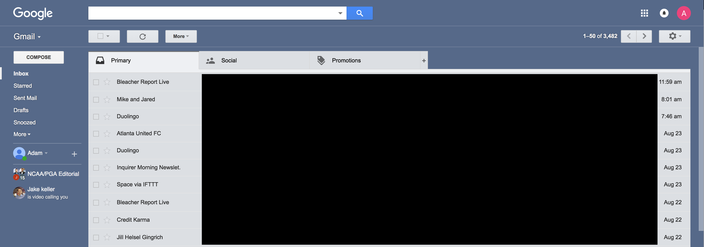
And that’s about it. Now you can forward funny pictures and Gchat all day long, and it’ll look like it’s still 2013.
But be warned: According to Google's G Suite blog, users will "continue to have the option to opt out of the new experience until October 16th, 2018. Soon after that date, they’ll be automatically transitioned to the new Gmail and lose the ability to opt out."
So, enjoy it while you can!
Follow Adam & PhillyVoice on Twitter: @adamwhermann | @thePhillyVoice
Like us on Facebook: PhillyVoice
Add Adam's RSS feed to your feed reader
Have a news tip? Let us know.